En español, en français, em português.
As well as photos and the recent 3D virtual tours and service icons, you can now also add videos of your rooms. These things are all compatible, so you will be able to create a stunning audio-visual effect.
Increase your attractiveness and conversions, and make your hotel and direct sales stand out
Multimedia content is basic when it comes to conversions. What’s more, videos will help differentiate your online direct sales from those of other channels that do not usually have videos, like OTA’s and traditional channels, or simply cannot use them, like telemarketing or traditional travel agencies.
Making videos of your rooms is simple and relatively cheap. If you are practise marketing on social media, you might already have your own channel on YouTube or another video platform. That part is in your hands. We now make it possible for you to show these videos on your booking engine to make it more attractive.
Check the availability at Hotel Gran Bilbao to see some examples of videos of their rooms.
How to add videos to your rooms (very easy!)
If you have videos, you can add them to the engine yourself by following these simple steps. The videos must be on YouTube or Vimeo. It is as simple as following these three steps:
- Upload your videos to a platform like YouTube or Vimeo.
- Copy each video’s insertion URL (detailed explanation below). Careful! This is not the URL that appears on the browser nor the one provided for sharing.
- Copy it on the extranet, in the field indicated below
What URL to copy for YouTube
Once on the video page, click on “Share”.
Then, select the first option: “Insert”
Do not copy the entire URL you will be shown, only the central part between quotation marks that begins with HTTPS…
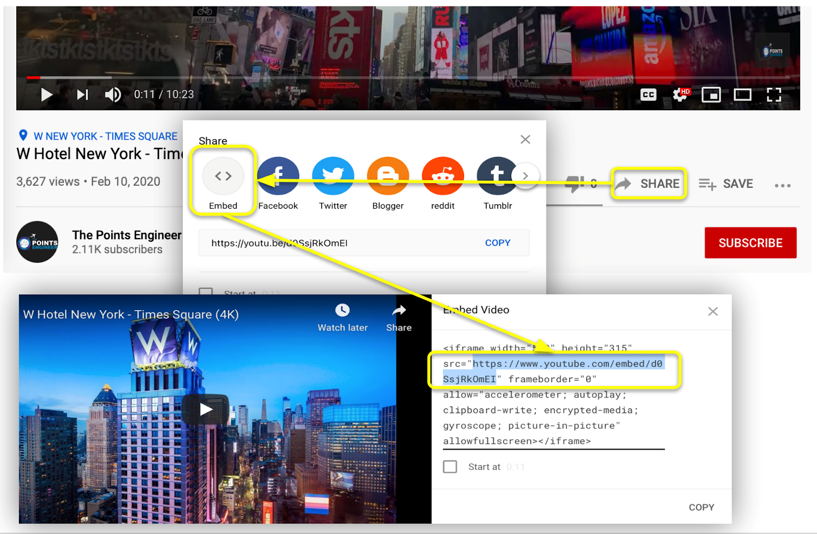
What URL to copy for Vimeo
Once on the video page, click on “Share”.
Then select “Insert” and you will be shown a URL. You must only copy the central part between quotation marks that begins with HTTPS…
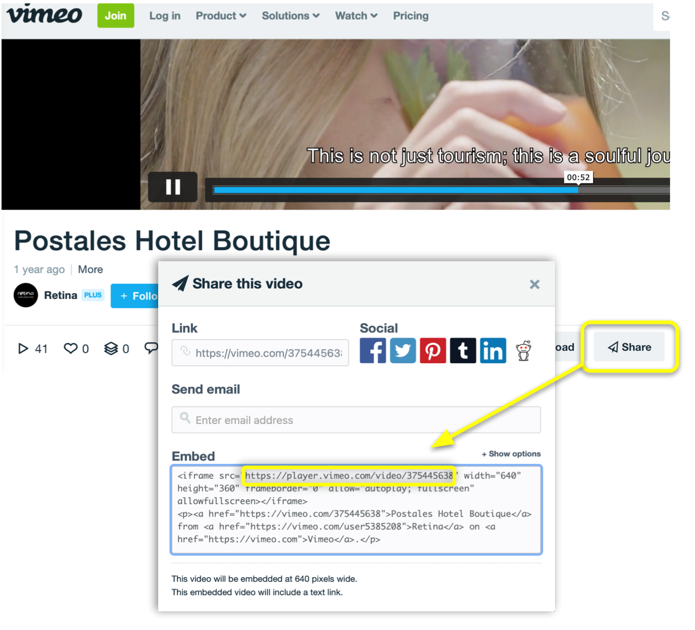
Paste the URL on the extranet
Go to the page “Info hotel” >> “Rooms” >> “Photos, 3D and videos”
There you will see the “Video URL” field where you can paste the URL.
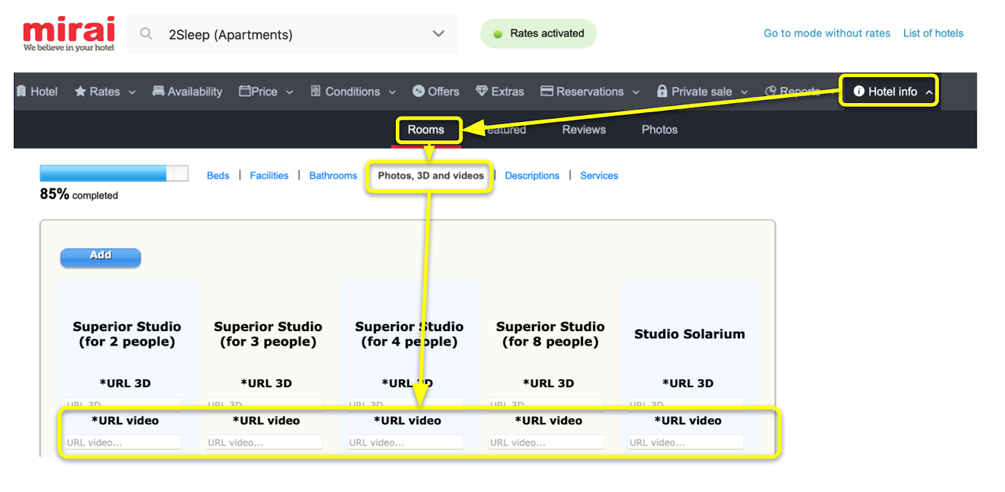
More things you should know
- One video per room: Do you have several videos of each type of room? That’s great! Sadly, we can currently only support one video for each type of room.
- No language distinction: One video per room means that the same video will be shown for all languages, so preferably the video should contain little to no spoken audio or superimposed text.
Once done, see what it looks like as a user: you will notice your hotel now looks infinitely more attractive thanks to the videos. It just makes you want to book a room.
As always, ask your account manager if you have any questions.



