You can now book a hotel without leaving Google. Book on Google (BoG) has arrived, the new feature of the almighty Google to dive into the Internet travel industry.
Book on Google is nothing other than an interface that Google provides OTAs and hotels with so that the client can book without leaving Google instead of redirecting him to the OTA’s or hotel’s website. Book on Google, according to the company itself, will increase the conversion of clients by improving their user experience as well as generating more profitability for the hotel.
An example can help us explain it better. When you search for a hotel on Google, you find the well-known Google Hotel Ads results, which show prices in real time of the channels that are bidding there (usually OTAs and, in many cases, hotels directly).
Nothing new up to here about the well-known Google Hotel Ads (GHA) programme.
The novelty comes when Google offers the two following options to the channels connected to GHA (OTA and hotels) when a client clicks:
- The existing one: redirecting the user to their website (in the example above, Expedia and melia.com), and for him to complete the booking there.
- The new one: allowing the client to complete the booking within Google (Book on Google), connecting “in the background” to Expedia or melia.com (see example above).
At first it seems easy. However, if you stop to think about it, plenty of questions arise. We will try to answer them in the post “What Book on Google means for hotels”.
For now, though, let’s continue to show what Book on Google looks like. Is it revolutionary enough in order to increase conversion? Let’s check it with an example of a real booking.
Step 1. The client searches for a hotel, chooses dates and finds results from different OTA and, in this case, the direct channel (hotel website).
Step 2. If the hotel chooses to activate Book on Google, the client, when clicking on the official website, will go to a booking system within Google under the URL http://travel.google.com/booking/hotels/
Step 3. Once the room type has been chosen, we move to the personal details to complete the booking.
Step 4. We move onto the payment, where credit card details will be requested as guarantee for the booking. Google Wallet users will have the advantage of not having to insert the card number (only the CVV2 or CVC number), which is a great user advantage, especially on mobile devices.
Step 5. Booking revision before completion.
Step 6. We successfully reach the booking confirmation page.
Who sends the confirmation email to the user?
We receive two confirmation emails (something somewhat strange from the user’s point of view).
The first one (immediate) from Google Travel (travel-support@google.com) with the following content:
… and four things strike us straight away:
- Google sends a confirmation number that is the same as the one we later receive with the hotel confirmation.
- Although it states the hotel phone number, it does NOT indicate the email address, which is surprising for an Internet transaction.
- At the end of the email, it gives us a subtle note stating that the hotel will soon send us an official confirmation.
- An “Access your reservation” link that allows us to manage our reservation, albeit from the hotel website.
Soon after, we receive another email, this time from the hotel itself (with the same confirmation number)
And to cancel the booking?
Google does not give us the option to cancel the booking (at least for now) from Book on Google, instead redirecting us to the booking on the hotel website. Therefore, in order to cancel the booking, the link is directly to the hotel and not via Book on Google.
The other articles of the Book on Google series:
- What it means for hotels
- Has Google become an OTA with Book on Google?
- How it resembles yet differs from TripAdvisor Instant Booking
- Room Booking Module: Google incorporates room photos to Hotel Ads results
Update May 2022: «Book on Google» for hotels closes as of May 25, 2022



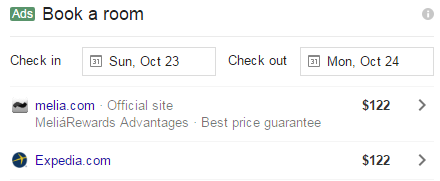
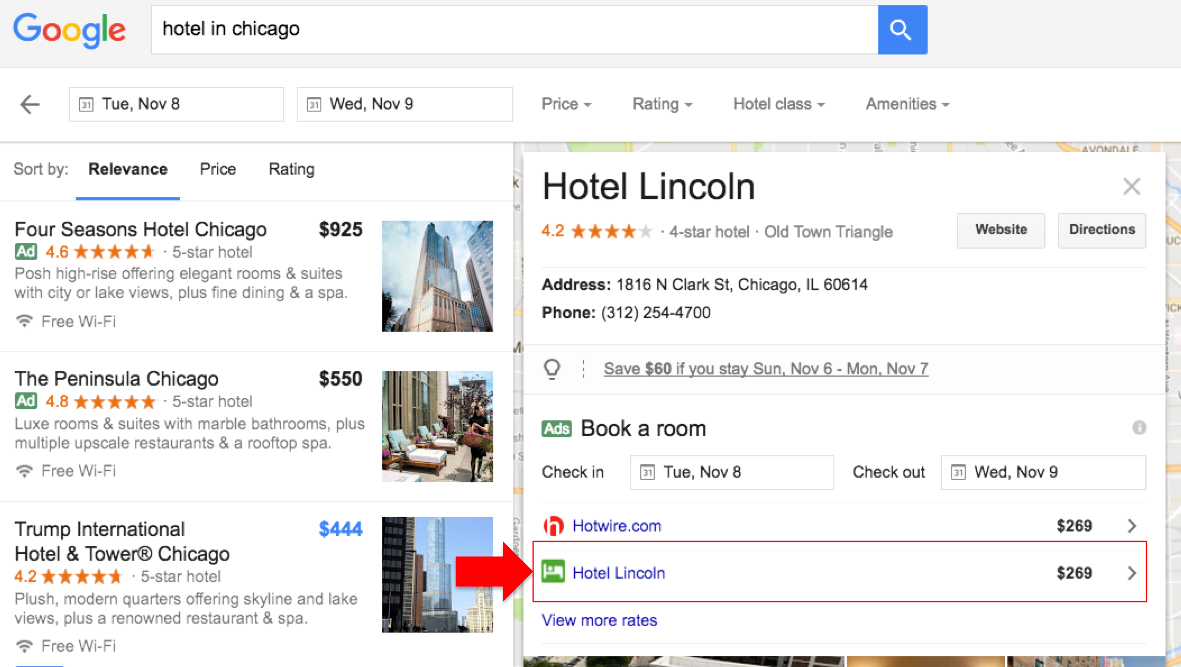
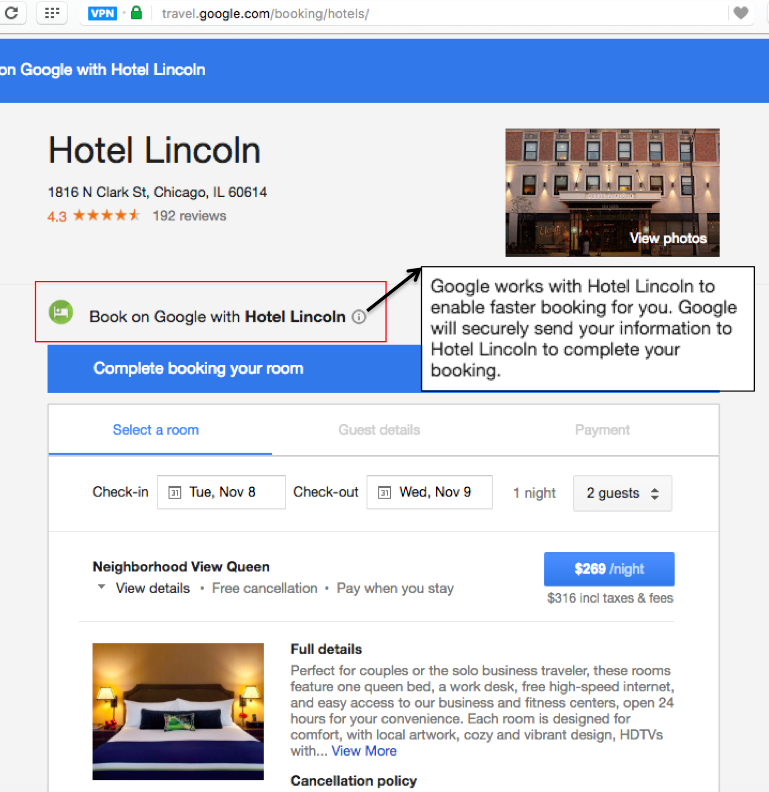
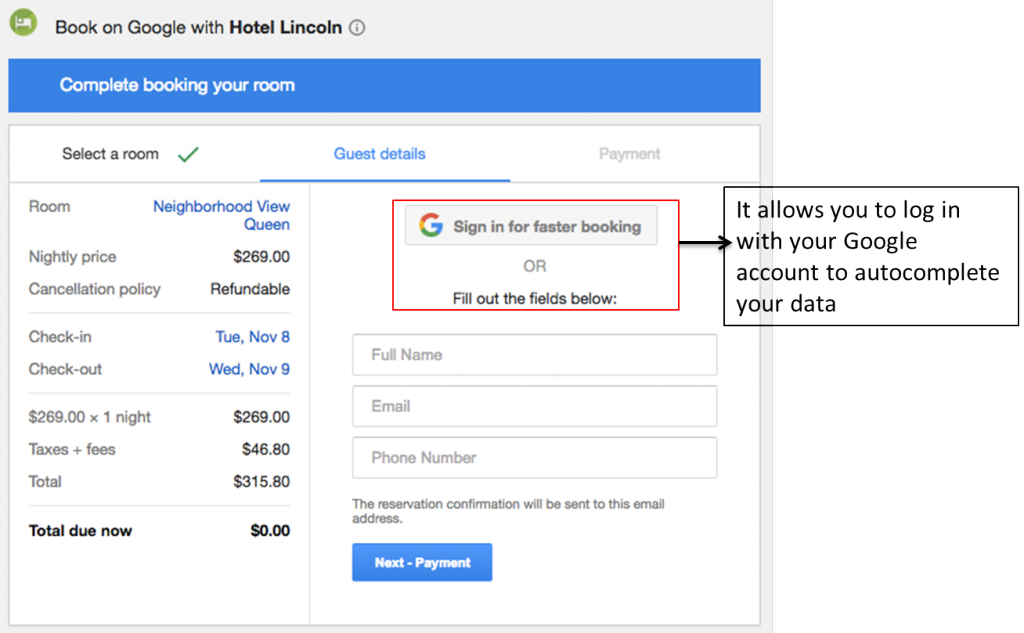
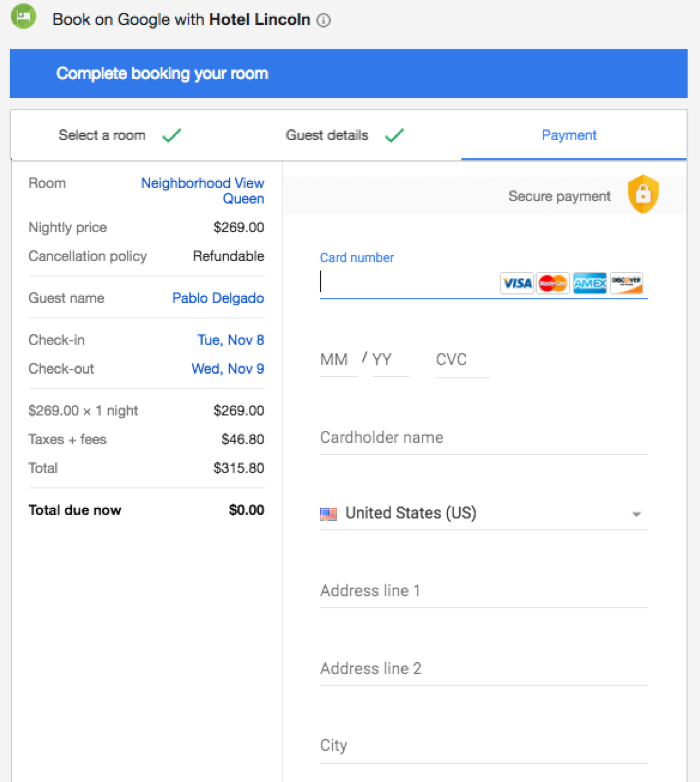
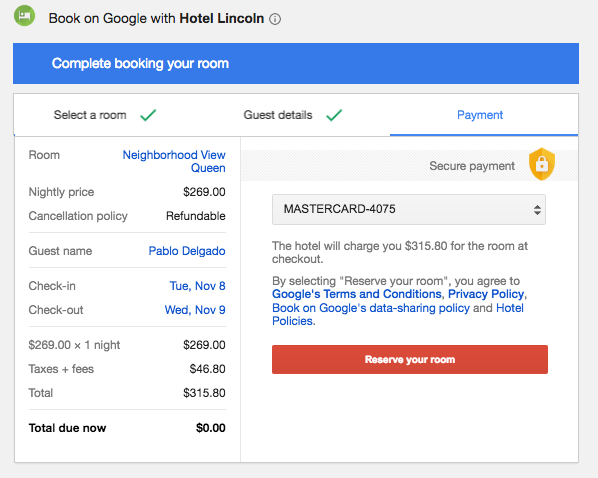
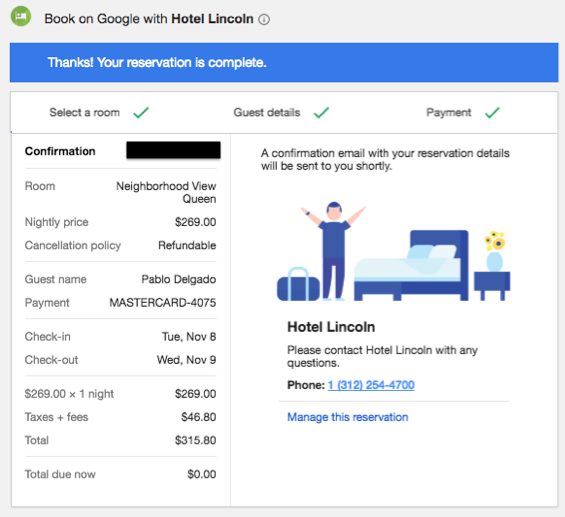
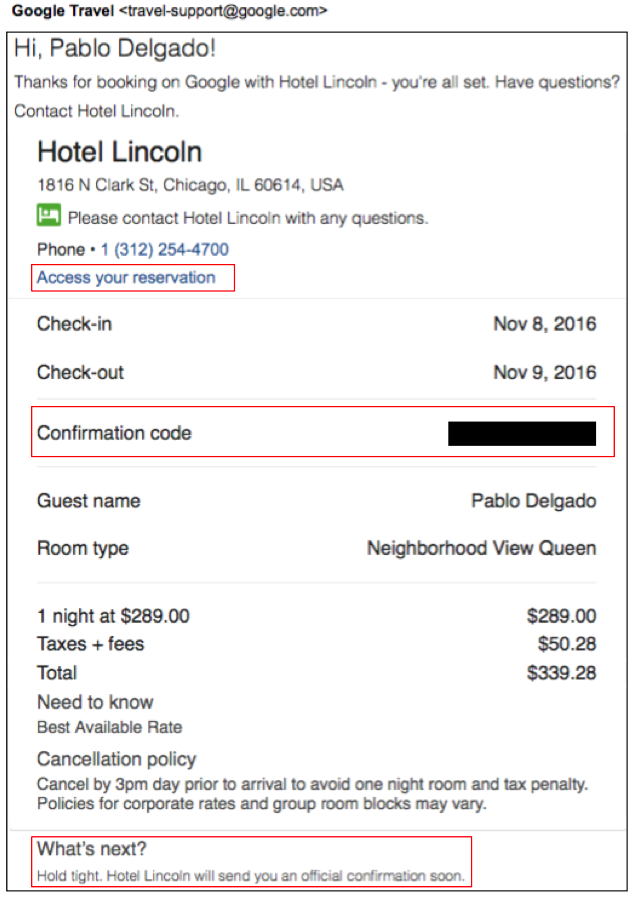
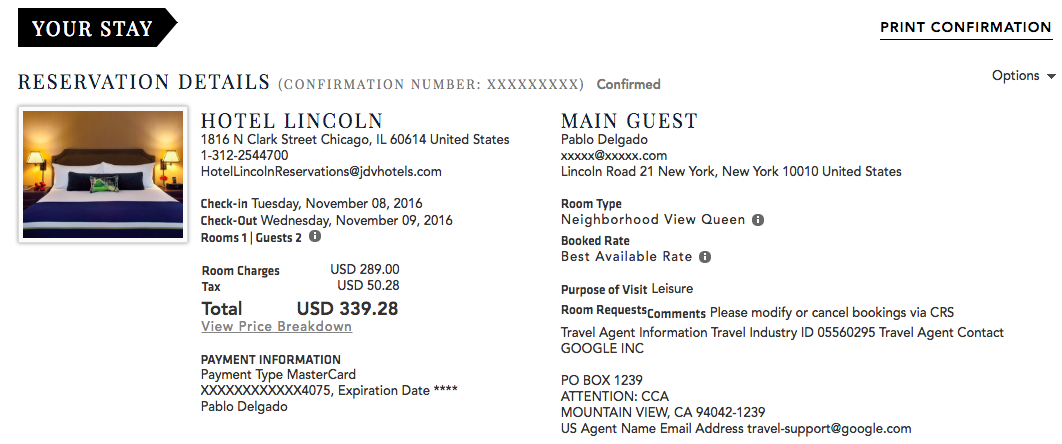
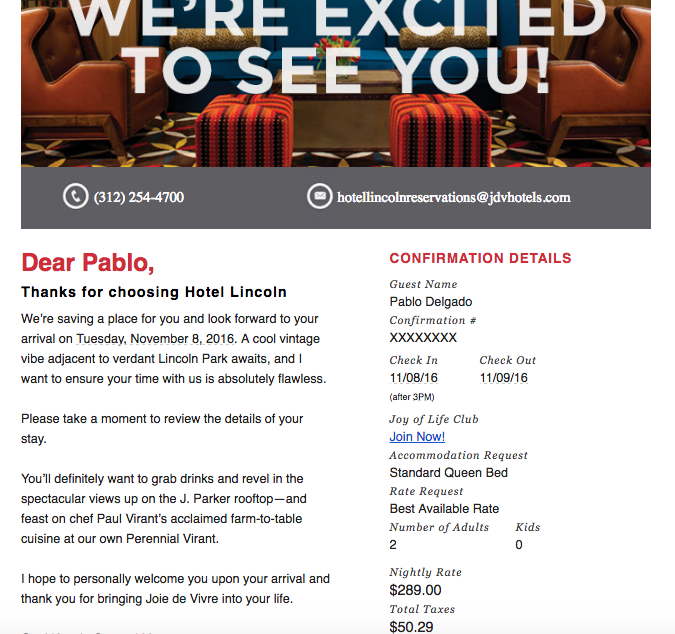
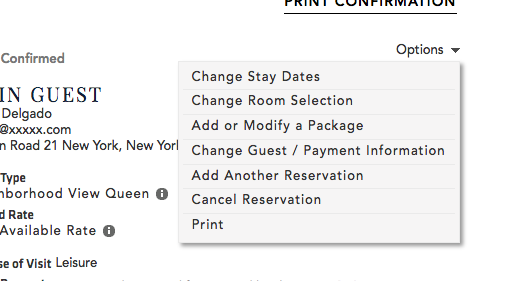

Hello, the url http://www.travel.google.com/booking/hotels/ posted doesn’t work. Would you know what is the updated one? Thank you.
Hi Celine, you were right. The URL is travel.google.com (without the www at the beginning). However, you’ll find nothing visible (besides an 404 error) in that URL as you need to start a Book on Google transaction in order to see correct content.