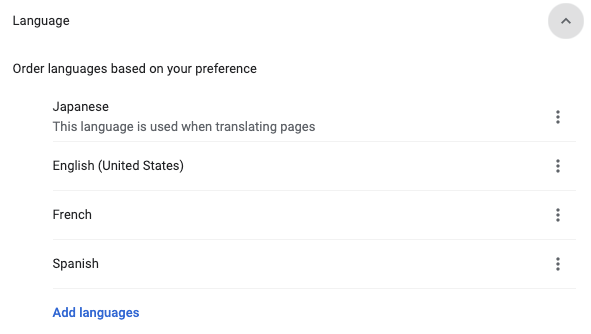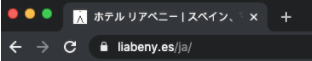En español, en français, em português.
One of the requirements that your direct channel must meet in order to adapt to the international client is to detect the language of the client and automatically adapt your website. How can you check this?
You can use Chrome or Firefox to run the test. On Chrome you must go to Preferences > Advanced > Languages and there you will find this menu where you can set your language preferences (in order of preference). In the following example we have set Japanese as the first language (thus emulating a Japanese user) but we can use any other language.
After this, delete the browser cache and cookies and open a new incognito window (File > New incognito window). Type in a URL without specifying a language, such as https://www.liabeny.es/, and hit Enter. If this website contains the language you have set in your preferences (as is the case) and the website solution auto-detects said language (as is also the case) it will redirect you to https://www.liabeny.es/ja
You can run as many tests as you like, but always remember to start from scratch (delete cookies and cache).