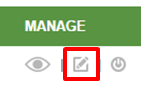Recently, TripAdvisor notified users of a change in its security settings that does not affect the Business Listings traffic but that may interrupt its tracking in Google Analytics.
All of the websites that do not use the HTTPS protocol shall stop registering referral traffic on TripAdvisor through Google Analytics.
At Mirai, we have detected that traffic has not been tracked for some time on our clients’ websites, as you can see in the example below:
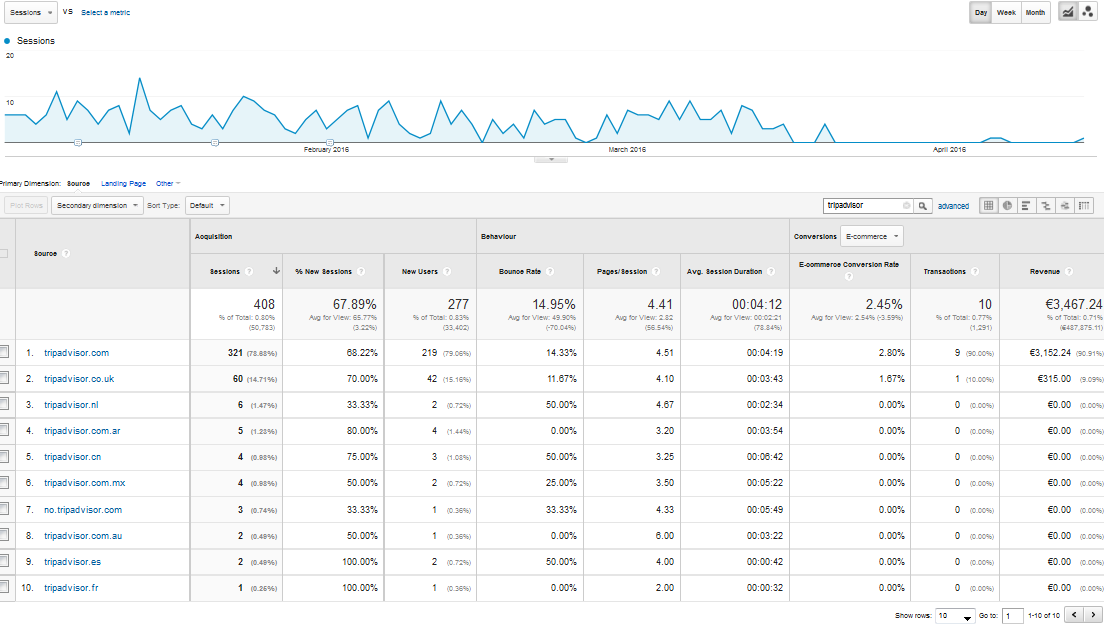
As an alternative to carry on accounting correctly for the Business Listings clicks, TripAdvisor recommends the use of a personalised URL.
How to do it
The implementation of the personalised URL is simple:
Log in into your TripAdvisor account and select “Your business”:
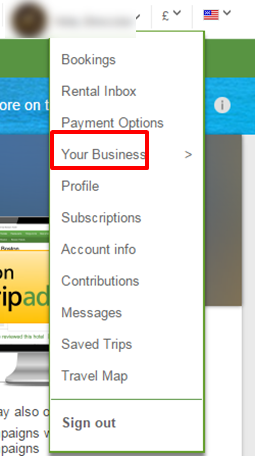
Select the option “Manage your Business Listing”:
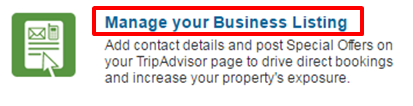
Select first the option of “Manage links” in “Contact Links Plus”:
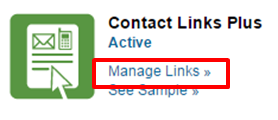
Click on “Primary contact information”:

In the “Second contact type”, edit the field for the website address by adding the following extension: ?utm_source=tripadvisor&utm_medium=referral&utm_campaign=perfil_plus
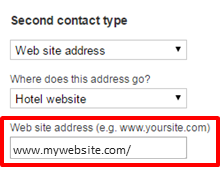
The edited URL must look like this: www.mywebsite.com/?utm_source=tripadvisor&utm_medium=referral&utm_campaign=business_listing
(*) It is very important that the slash (/) always appears before the question mark (?).
Save changes.
If you have an offer created on TripAdvisor
You must also change the URL of the offer by selecting the option “Manage Special Offers” in “Special
Offer”:

Click on the edit icon:
In step 2 of the editing page, edit the URL of the offer and add the same extension: ?utm_source=tripadvisor&utm_medium=referral&utm_campaign=business_listing
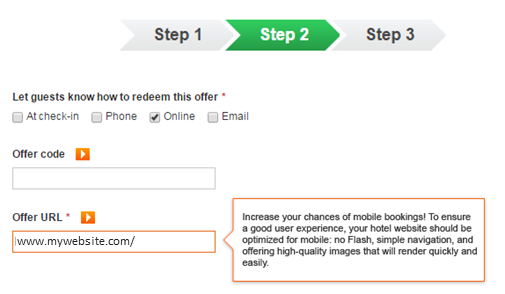
The edited URL must look like this:
www.mywebsite.com/?utm_source=tripadvisor&utm_medium=referral&utm_campaign=business_listing
(*) It is very important that the slash (/) always appears before the question mark (?).
If your offer has a discount code
If your Business Listings offer has a discount code and the URL that you are using includes this code (e.g. www.mywebsite.com/?promo=tripcode), you will have to change the question mark (?) for an ampersand (&).
In this case, the edited URL must look like this:
www.mywebsite.com/?promo=codigotrip&utm_source=tripadvisor&utm_medium=referral&utm_campaign=business_listing
You must remember that, from the moment that the UTMs are added to the URLs, the source/medium in Analytics will change. Therefore, we will still have the data but not a linear history.
If you have any questions or require help, contact your account manager.